Important:注意国内网络问题
clone源码
git clone https://github.com/immortalwrt/immortalwrt.git切换分支
建议选择稳定的分支
git checkout v21.02.6
更新和安装软件包
cd immortalwrt
./scripts/feeds update -a
./scripts/feeds install -a配置
make menuconfig前三项选择目标机型
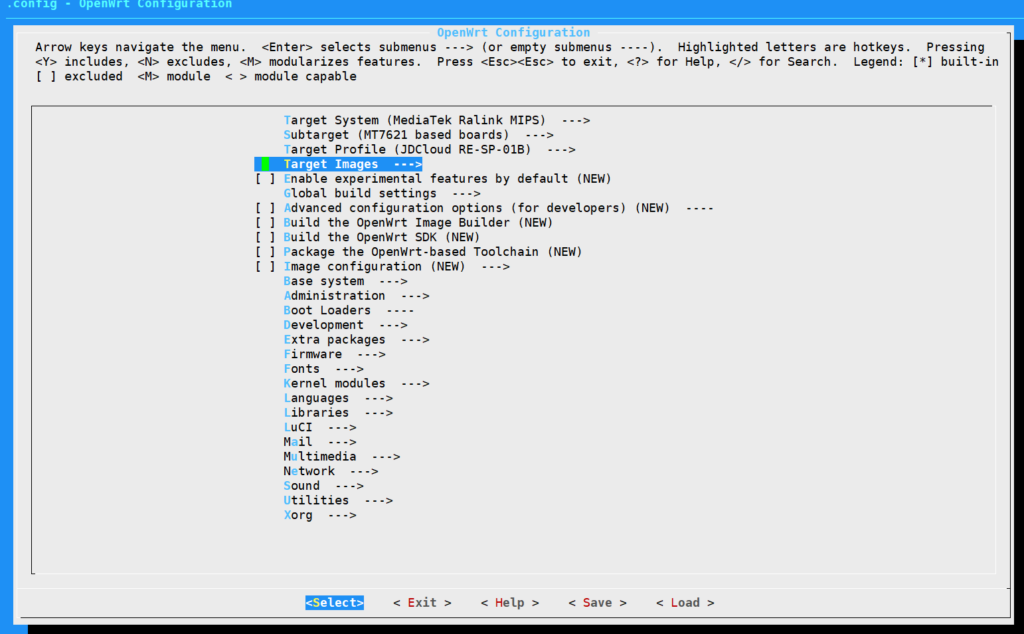
Luci选项
Applications部分
luci-app-advancedsetting,高级设置
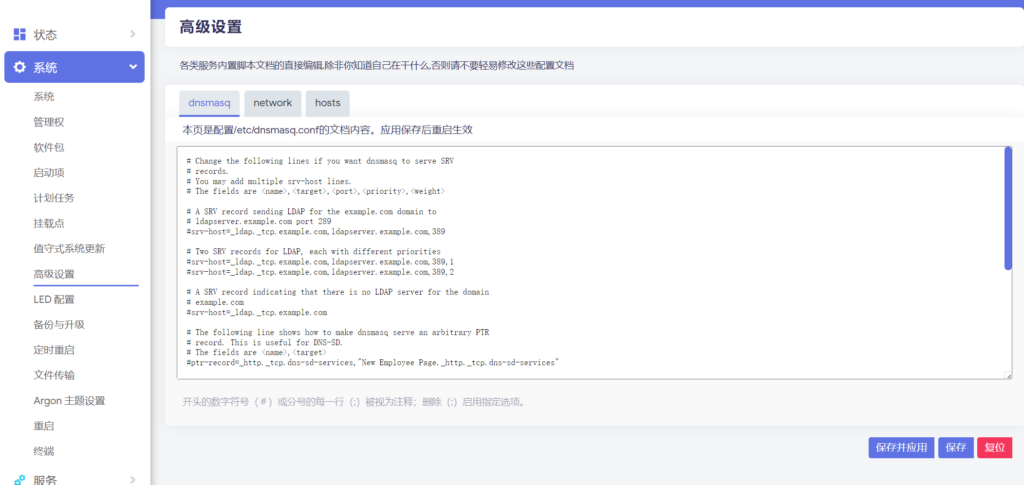
luci-app-argon-config,argon的壁纸

luci-app-attendedsysupgrade,系统更新工具

luci-app-autoreboot,定时重启
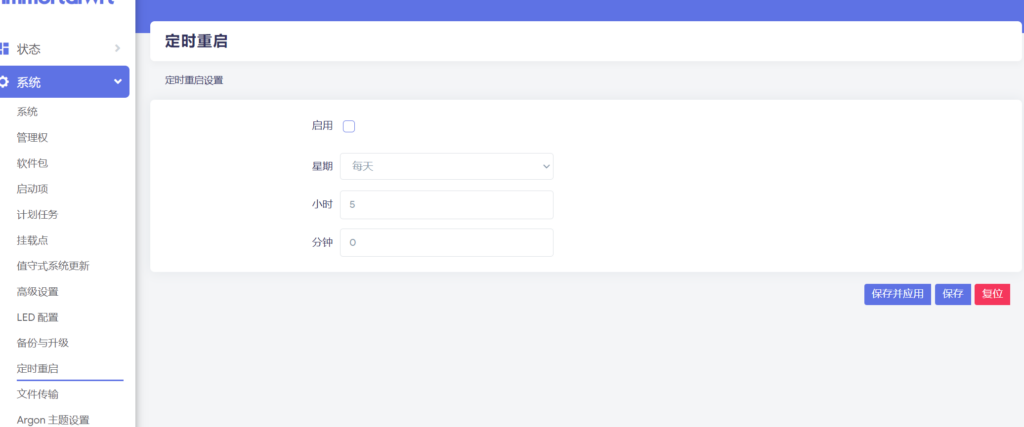
luci-app-ddns, (Network->IP Address and Names中勾选dnspod等脚本,勾选bind-host)

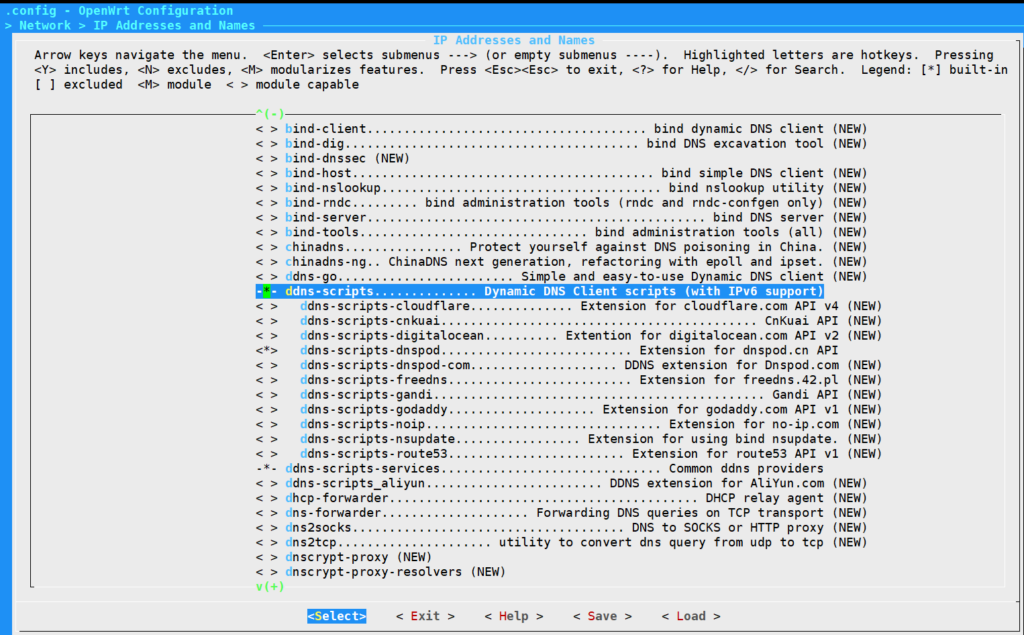
luci-app-openvpn,luci-app-openvpn-server,luci-app-wireguard,异地组网支持
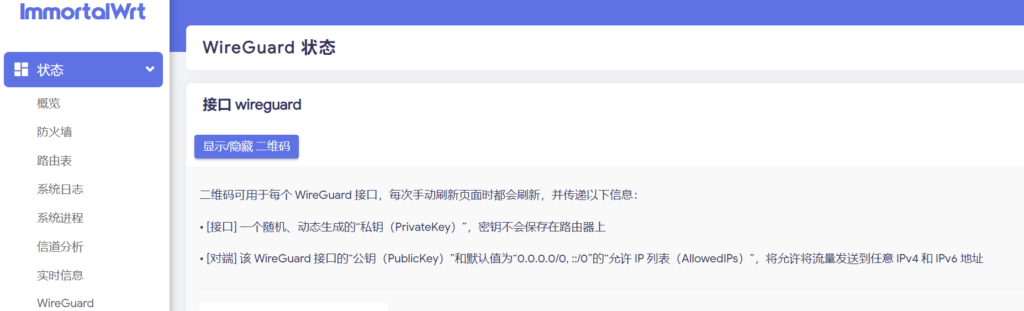
luci-app-passwall,按需勾选使用的组件

luci-app-smartdns

luci-app-ttyd,网页终端
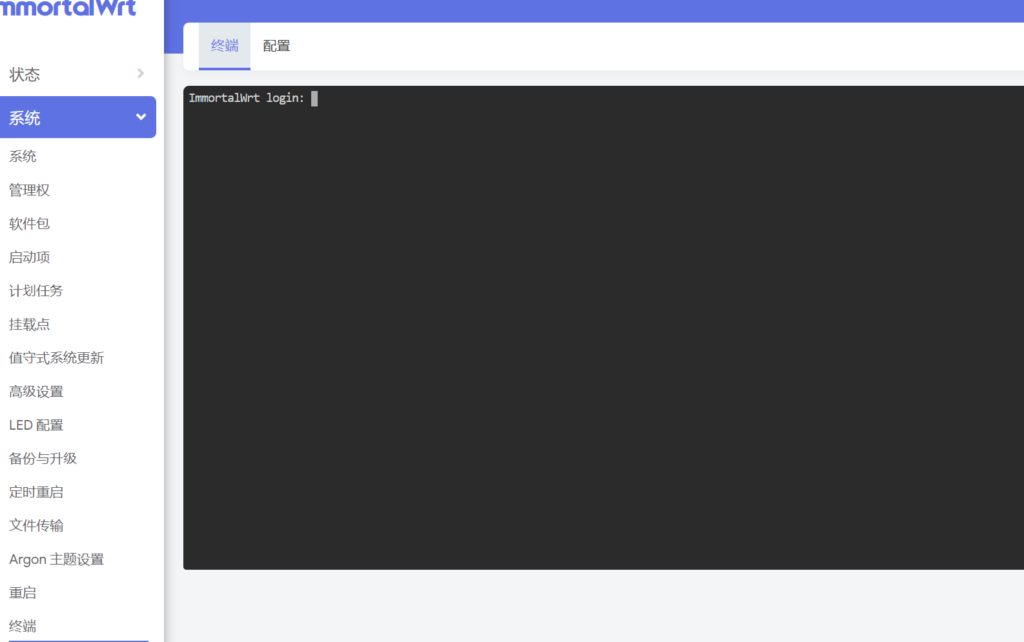
luci-app-uhttpd
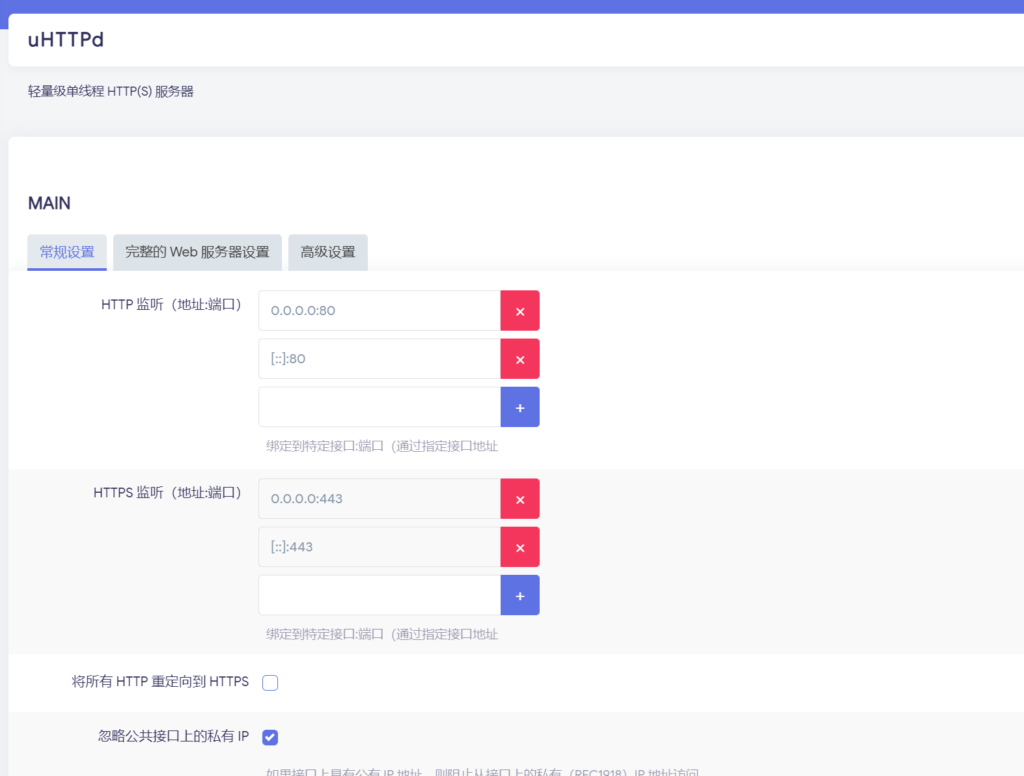
luci-app-upnp,UPNP映射

luci-app-vlmcsd,KMS服务器

luci-app-wol,luci-app-timewol网络唤醒


Thems中勾选luci-theme-argon
Utilities->Filesystem勾选e2fsprogs,提供mkfs.ext4等工具
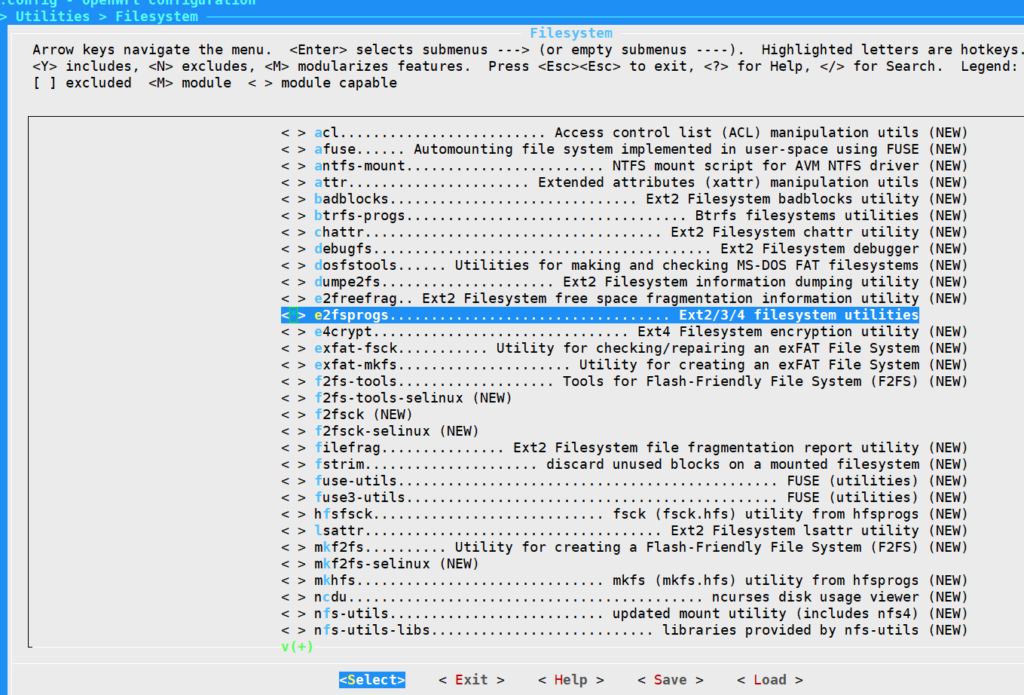
设置完毕,save
下载所选的软件包
make download -j8 V=s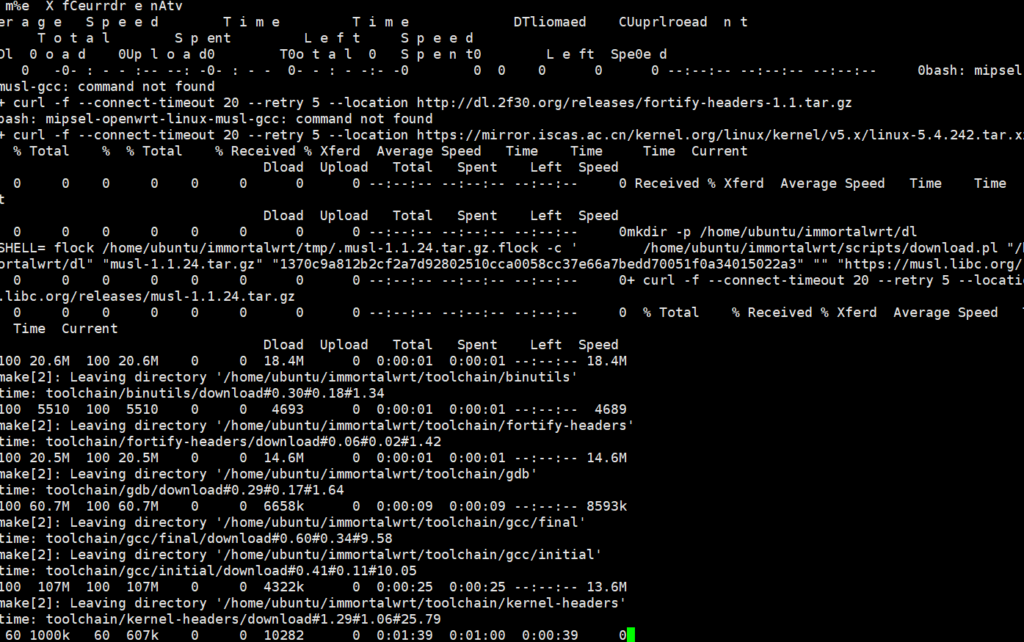
编译
make -j2
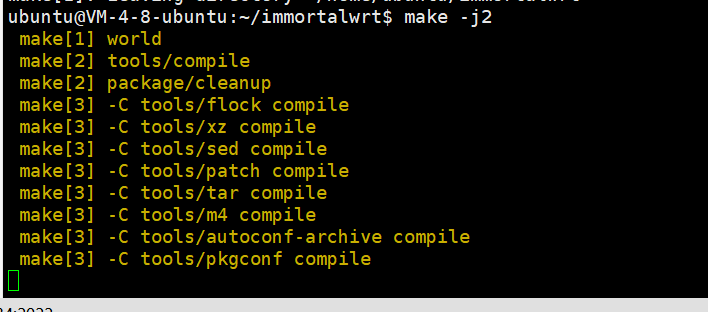
刷机
根据机器类型,进breed或者网页刷入固件
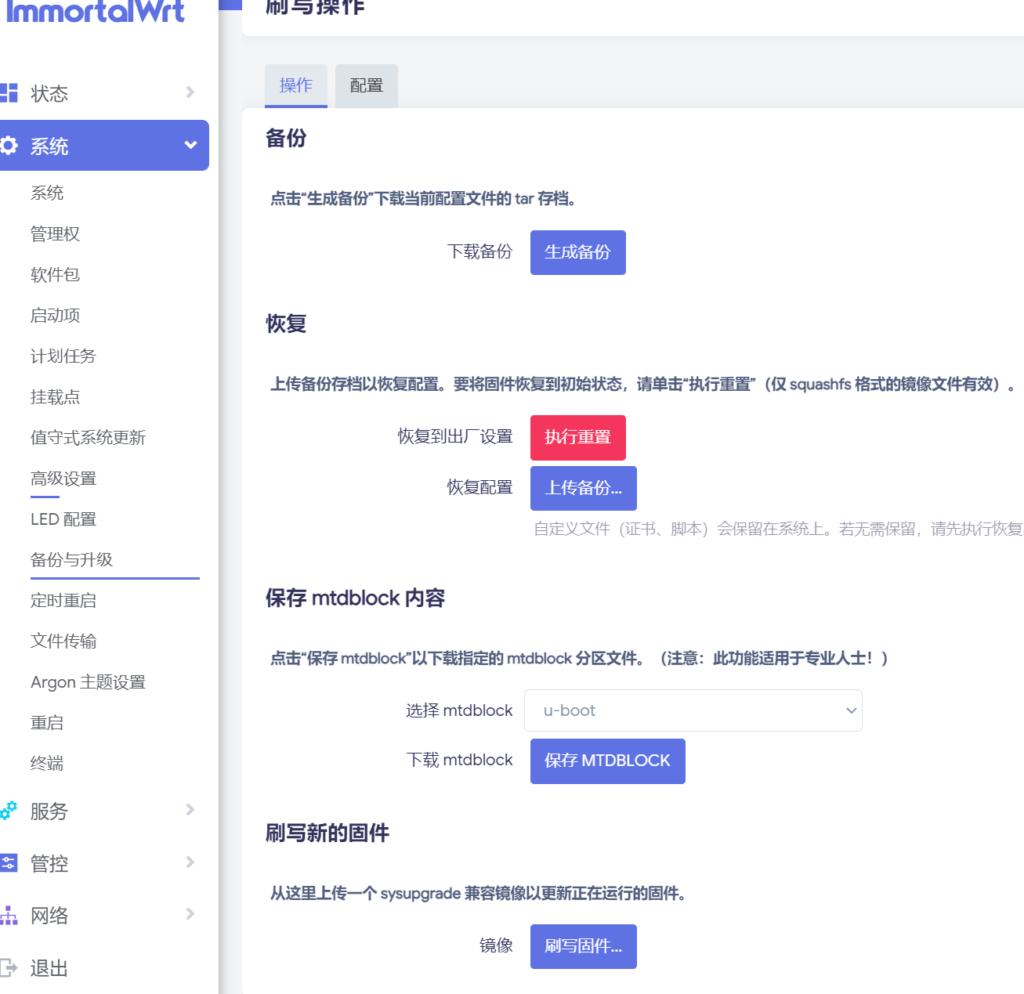
配置
设置密码、SSH

设置定时重启



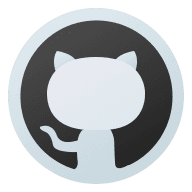

Comments | NOTHING